Week 3 – Controlling your Tablet with your Voice and Alexa
You can use your voice to control your tablet. Amazingly, no tapping or typing is required. Just use your voice! This course will get your started.
Scroll down to continue the course or jump to a specific topic by tapping the buttons below.
Introducing Alexa
What is Alexa?
You can use your voice to perform a many tasks on your tablet. You can actually work with your tablet without lifting a finger.
Alexa is a virtual assistant on your tablet that you command with your voice. It can perform a variety of tasks. For example, it can tell you the time or weather, set timers and alarms, provide information and answer your questions and so much more. Alexa can be especially useful for older adults as it allows you to perform many tasks totally hands-free. No typing or tapping is required to get benefits from Alexa. The whole point of Alexa is that you feel like you are talking to another person. Just use your voice to talk to Alexa.
We want you to feel confident using Alexa. It offers many benefits and we will explore some of the best of Alexa for older adults in the upcoming lessons.
Summoning Alexa
In this lesson, we will show you how to summon Alexa so that you can give her a voice command. We will also show you the process of giving Alexa a command.
Summon Alexa
Before you can issue a command to Alexa, you will need to summon her. This is the process to get her attention so that she is listening for your command. There are two ways to summon Alexa.
- Use your voice by saying “Alexa.” This is the recommended approach.
- Press and hold the Home button on your screen.
With either method, you will know that Alexa is listening when you see the blue status bar at the bottom of your screen. If your sound volume is up on your tablet, you will also hear a audio “bong.” At this signal, you can then proceed to issue your command or question.
Command Alexa
Once Alexa is summoned you can issue the question or command. In the beginning, keep it simple. Here are some examples:
| Summon | Command or Question | Response |
| Alexa, | What day is it? | “Today is xxxxxx” |
| Alexa, | What is the weather? | “Today’s weather is xxxxxx” |
Response
This is where you can sit back and enjoy the information or action from Alexa.
An Alexa Conversation
Working with Alexa has three parts as indicated in this picture. Using this breakdown will help you master and enjoy Alexa as a virtual assistant.
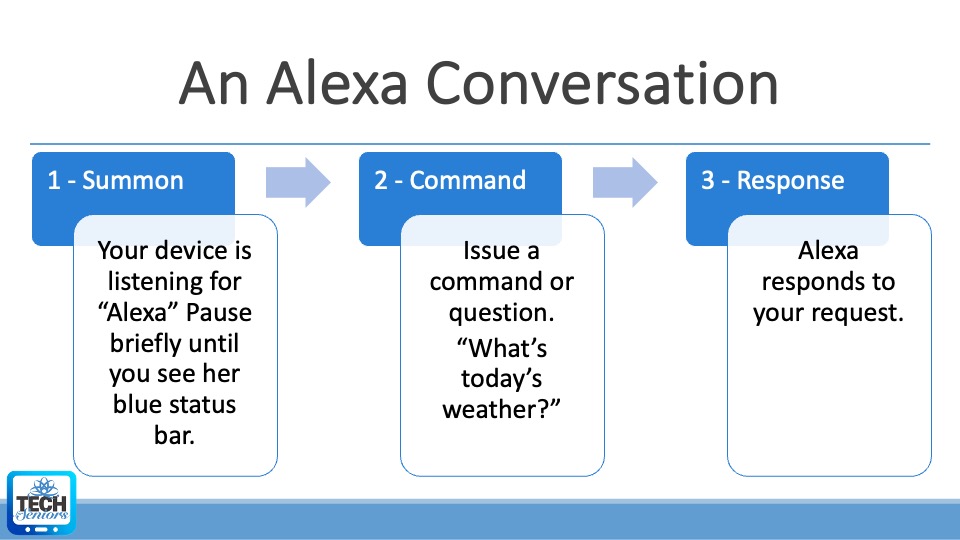
Essential Alexa Commands
There are many Alexa commands for many different types of people. Now that you know how to summon and command Alexa, we can start to explore Alexa’s capabilities. Our goal is to present a list of essential Alexa commands that most older adults will find useful and even fun.
In the video, we will demonstrate a number of our favorites. To explore more, move down to Our Favorite Alexa Commands below.
Our Favorite Alexa Commands
Remember the three step process for making an Alexa request. 1) Summon with “Alexa”, 2) Command and 3) Response.
Here are some tips:
- Say Alexa and remember to pause a little until your tablet displays Alexa’s blue status bar.
- Be assertive and specific with your command.
- Practice using the examples we provide.
Here are a few categories of Alexa commands. Click on the category to jump to that section:
Alexa Operations
Here are some essential operations to perform with Alexa.
| Summon | Command | Response |
| Alexa, | Stop | An important command to make her quiet and stop whatever action she is performing. |
| Alexa, | Softer or Louder | Control her audio volume. You can also use the tablet’s up and down volume controls. |
Information
Alexa is great at providing information whether it is the date, time news, weather and more. Here are some examples to get your started:
| Summon | Command | Response |
| Alexa, | What day is it? | Today is day,month, year. |
| Alexa, | What time is it? | The time is yy:mm pm. |
| Alexa, | What is today’s (or tomorrow’s) weather? | Respond with current conditions and forecast display. |
| Alexa, | What’s in the news? | Alexa plays a broadcast of news. |
Trivia
Alexa excels at trivia. It has to be pretty obscure for Alexa not to find an answer for questions like:
| Summon | Command | Response |
| Alexa, | What is the population of Minnesota? | Audio answer plus screen display. |
| Alexa, | How old is Michael Douglas? (you can ask for any well known person.) | Michael Douglas is 79 years old. |
| Alexa, | Who is married to Carrie Underwood? (you can ask for any well known person.) | Carrie Underwood is married to Mike Fisher ……… |
| Alexa, | Who was the 39th president of the United States. | Jimmy Carter is the 39th President of the United States. |
| Alexa, | Who stars in the movie “A Few Good Men?” | A list of the movie’s stars…… |
| Alexa, | Is “Dancing with the Stars” a good television show? | Hmmmmm. |
Organization
Alexa can help you stay organized with reminders, alarms and timers. You can use the timer for cookings. You can ask it to remind you to take your meds at a certain time every day. Here are some examples:
| Summon | Command | Response |
| Alexa, | Set a timer for 20 (any any number) minutes. | Display a countdown and sound an alarm at the end. Tap Stop to end the alarm. |
| Alexa, | Set an alarm for 6:35 AM. | Alexa will ask you if you want to set this alarm for everyday. You can respond yes or no. When the alarm sounds you can either tap Stop or Snooze to snooze the alarm for ten minutes. |
| Alexa, | Remind me to take my meds at 11 AM every day | Alexa will set a daily alarm to remind you. |
Entertainment and Fun
Alexa has a fun side and a quirky sense of humor. Here are some Alexa commands for your entertainment:
| Summon | Command | Response |
| Alexa, | Tell me a joke. | Often a silly dad joke. |
| Alexa, | Sing me a song. | Alexa will sing you a song. Say Alexa Stop to end any silliness. |
| Alexa, | Knock know | The famous kid joke. |
| Alexa, | Play 20 questions. | Alexa will ask you to think of an animal and it will proceed to ask questions that you answer. |
| Alexa, | Roll a dice | She will give her random answer. |
| Alexa, | Romeo, Romeo, wherefore art thou Romeo? | She will recite Shakespeare. |
| Alexa, | Sing Happy Birthday. | You know what she will sing. |
| Alexa, | I farted. | Hmmmmmm |
Radio
You can use Alexa to play your favorite radio station.
To play a radio station, identify the station with the frequency and name, for example, AM 830 WCCO.
| Summon | Command | Response |
| Alexa, | Play radio station: [AM/FM frequency] and [call sign] In some cases you can use a more common name but a specific frequency and call sign will almost always work. | Here is a list of popular stations in the Minneapolis area: AM 830 WCCO FM 88.5 KBEM (Jazz 88) FM 91.1 KNOW (MPR News) FM 99.5 KSJN (MPR Classical Music) FM 101.3 KDWB FM 107.9 KQQL (KOOL 108) FM 100.3 FXFM-FM (KFAN Sports Talk and broadcasts ) FM 97.1 KTCZ-FM (Cities 97.1) |
There is much more to explore with Alexa. Go to Alexa Links and Resources to explore more Alexa topics.
Homework
Homework is necessary to master Alexa. Here are some commands that you can use for practice.
| Summon | Command or Question | Response |
| Alexa, | How old is Micheal Douglas? (substitue any famous person here) | [Famous Person] is xx years old. |
| Alexa, | What day is it? | “Today is xxxxxx” |
| Alexa, | Start a timer for 1 minute and 30 seconds. | Press Stop to stop the timer notice. |
| Alexa, | What is the weather? | “Today’s weather is xxxxxx” |
| Alexa, | Tell me a joke. | I hope it is funny. |
Have fun with Alexa. It is a great way to get more from your tablet.
Have fun playing and remember…..
