How to Play Sudoku Works
Sudoku is a wonderfully engaging game for our community of learners. It is a global phenomemon with over 100 million users across the globe. You can find Sudoku games in newspapers, books and the internet.
Sudoku is more engaging than many games that we might play. Consequently, we have assembled some extra information about the game and winning strategies.
In this lesson we will explore how to play Sudoku Works on your tablet and provide information about the general rules of the game.
Starting Sudoku Works
Start the game by tapping on the Sukoku Works icon on the home screen of your tablet.

On the opening screen of teh game, you will choose whether you wish to play a new game or resuming a previous, unfinished game.
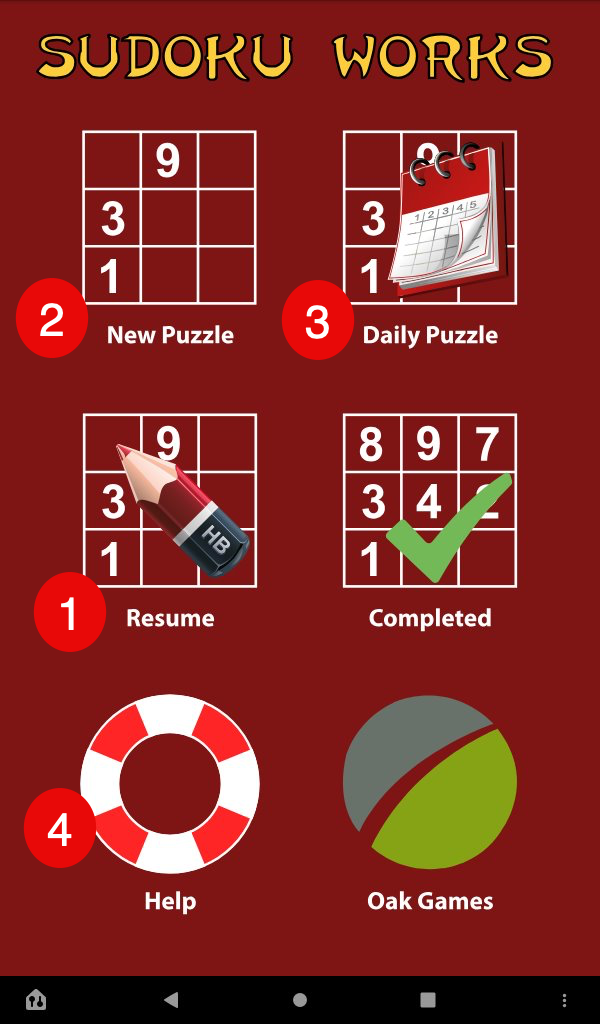
Make you selection:
- Resume a game you started previously but is unfinished
- Select to started a new game.
- Select a new game from a daily selection.
- Access the Help function of the app.
If you select new game, a nice feature is to select the difficulty of the new game.
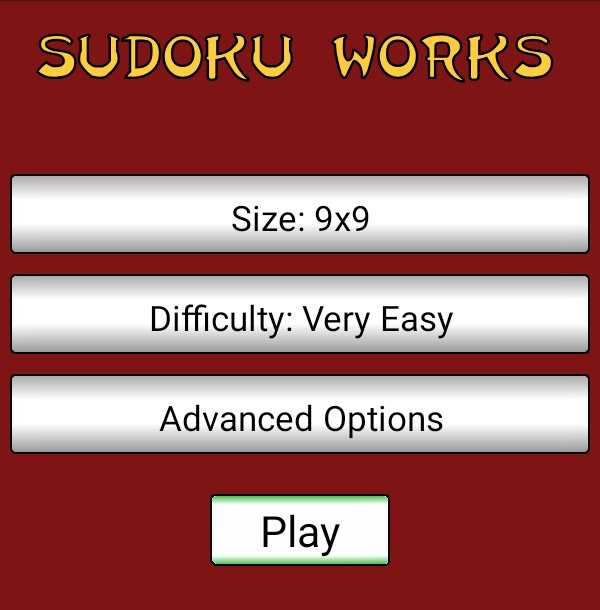
Make you selection by tapping on the options for size and difficulty (Very Easy to Difficult). Advanced options are optional.
Tap Play to start the game and a game is displayed in the app.
This is a good time to talk about the mission of the game and it’s three primary rules. The mission of the game is to fill the grid totally with numbers. However, you must follow three rules:
Rule 1: Each row must contain the numbers 1-9 without repetition.
Rule 2: Each column must also contain the numbers 1-9 without repetition.
Rule 3: Each 3×3 block must contain the numbers 1-9 without repetition.
Here is a sample game with the rules defined:
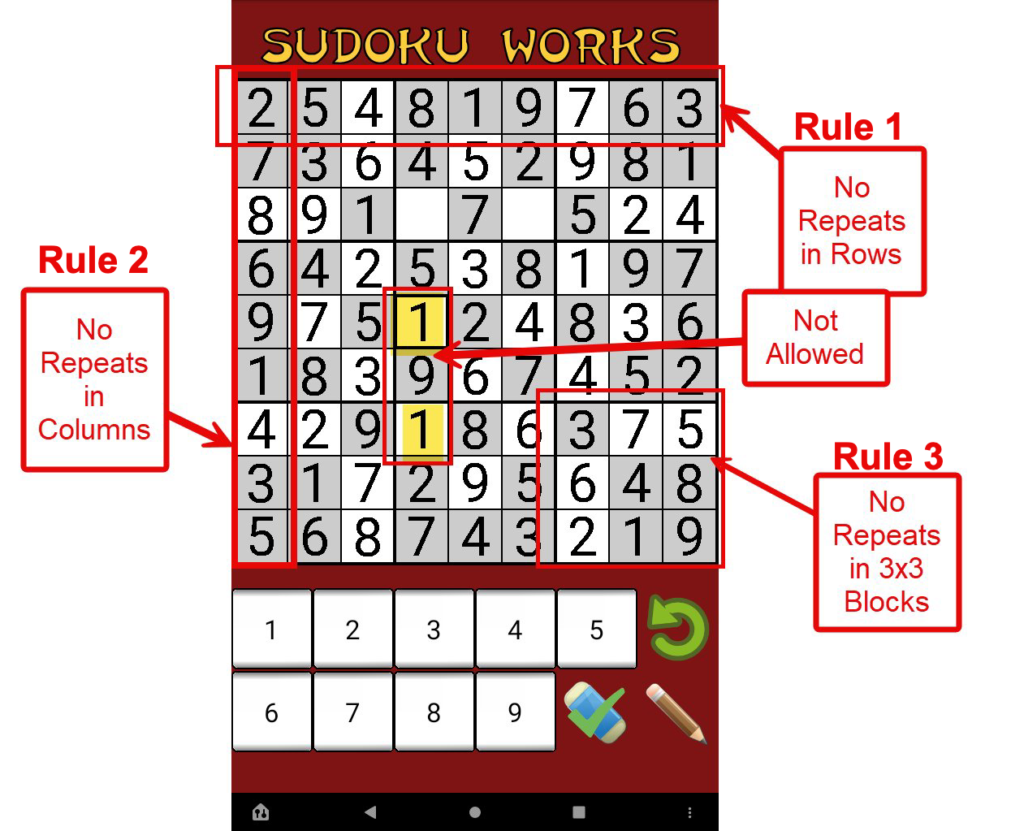
How to Fill in Blocks
The process to fill in number is a simple two step action. 1) Tap the number you want to play and 2) tap where you want to play it.
This image provides more detail:
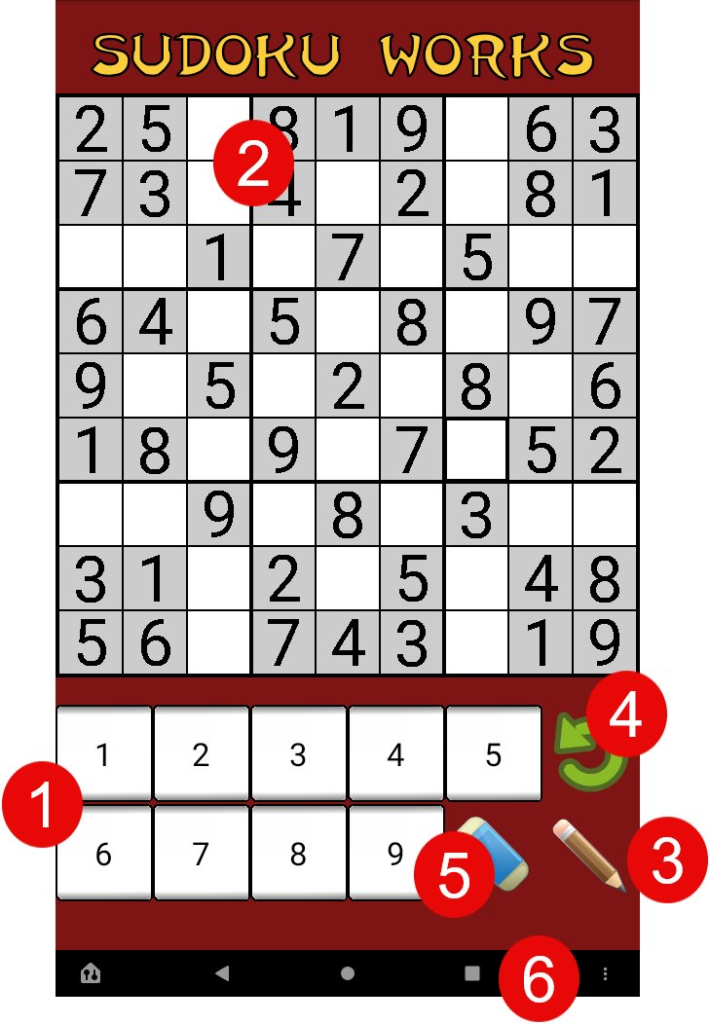
- Tap on the number you need from the numbers below the grid
- Tap on the grid where you want to play it.
- Tap a second time to “pencil” a number into the grid. This is an answer that is subject to change as you explore. Or tap the pencil before placing the number.
- Undo a previous action
- Erase – Tap erase then the location.
- Help: Tap More menu on lower left and choose Help.
Tips
- Avoid trial and error – find a logical reason for entering each number.
- Look for rows, columns and 3×3 boxes with just a few blanks remaining.
- Try adding numbers which already appear often in the Sudoku puzzle.
- After entering a number, check to see where else it has to go.
General Advice
- Practice Regularly: The more you play, the better you’ll become at recognizing patterns and using techniques effectively.
- Stay Patient: Sudoku requires logical thinking and can be challenging, so remain calm and persistent.
- Don’t Guess: Always use logical deductions rather than guessing, as Sudoku has a unique solution.
Additional Resources
Here are some additional resources that will help you master the game.
