TuneIn App
TuneIn allows you to listen to an amazing number of radio stations across the world. Listen to your favorite sports teams, your favorite music, the latest news, etc. Heck, you can even work on learning a new language by listening to a foreign radio station.

When you open the application, it automatically begins to play the last station you were listening to. You can stop the music using the large black button with a square in it [#1]. You can go back to the app home screen using the back arrow button [#2].

Choosing the “Library” icon (red circle below) will take you back to the library screen. Stations that you save with the heart icon will be listed here.

The “Radio” icon (circled in red below) will bring up a map as shown in the following picture.

Once the map is displayed (from the “Radio” icon), you can move the map and zoom in and out, just like we did with the MapQuest app. In our case, we can zoom into the location we want to listen to and select a radio station to listen to and even “like it” so it is saved in your library.

You can also filter the types of radio station you are looking for by using the filters across the bottom of the screen. In the screenshot below we are looking for sports stations in the Minneapolis area. If I were a Chicago Bear fan, I could zoom in on Chicago and look for live sports stations that might broadcast the Bears game. Unfortunately, occasionally sports games will be blacked out because of league rules.
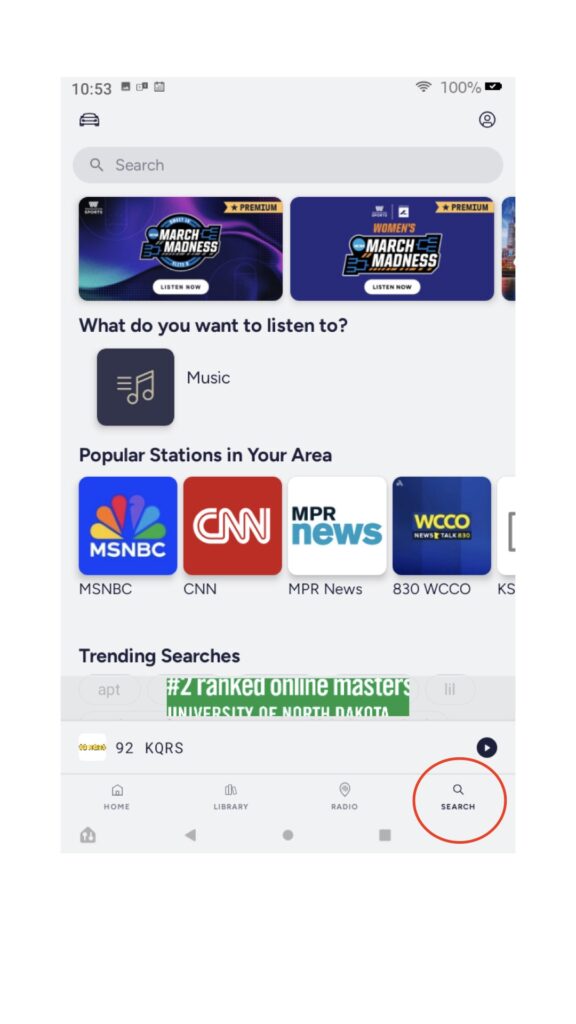
And last but not least, we can do an online search for specific stations if we choose to. The filters you can use in the Radio function are Search, All Music, Top 40, Hip-Hop, Rock, Country, Classical, News, Talk, Public, Religion, Sports, Emergency. English, Spanish, Italian, Portuguese, German and French languages are supported.
