Using Libby for Fun and Travel
The “Spark” here can be both for being able to remotely access a large number of books, magazines, etc from your local library. And you enjoyed the “Spark” about using MapQuest, Wikipedia and Alexa to explore the world, this can be one more avenue for exploration. History, Travel Guides, and magazines can allow you to go even deeper into these destinations. Your imagination is your only boundary.
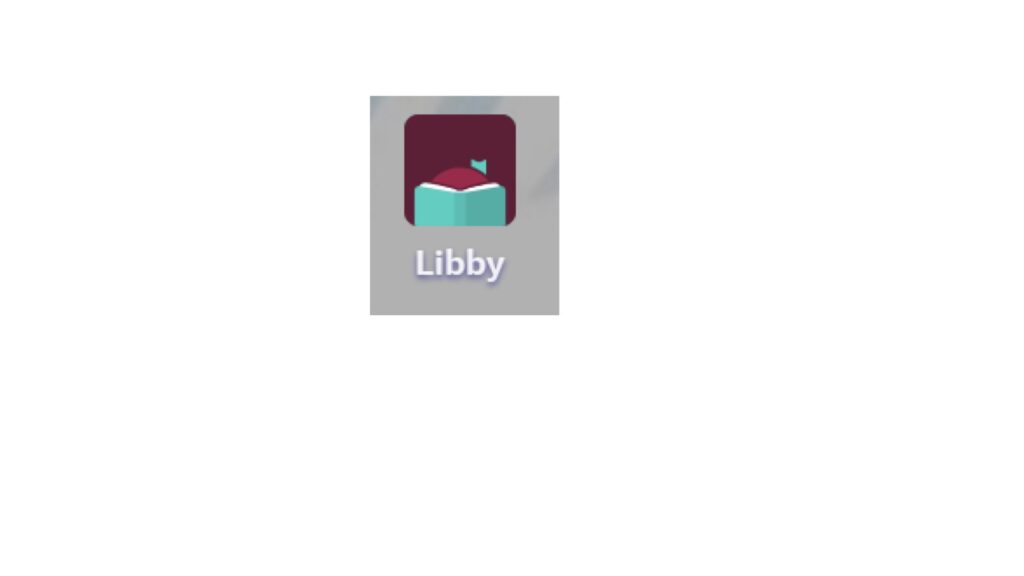
Libby is an App that communicates to your local library and allows you to search for books, reserve them, and even download them if they are available for download. You can sign up for a free Hennepin County Library Card and use Libby for free online at https://www.hclib.org/card.
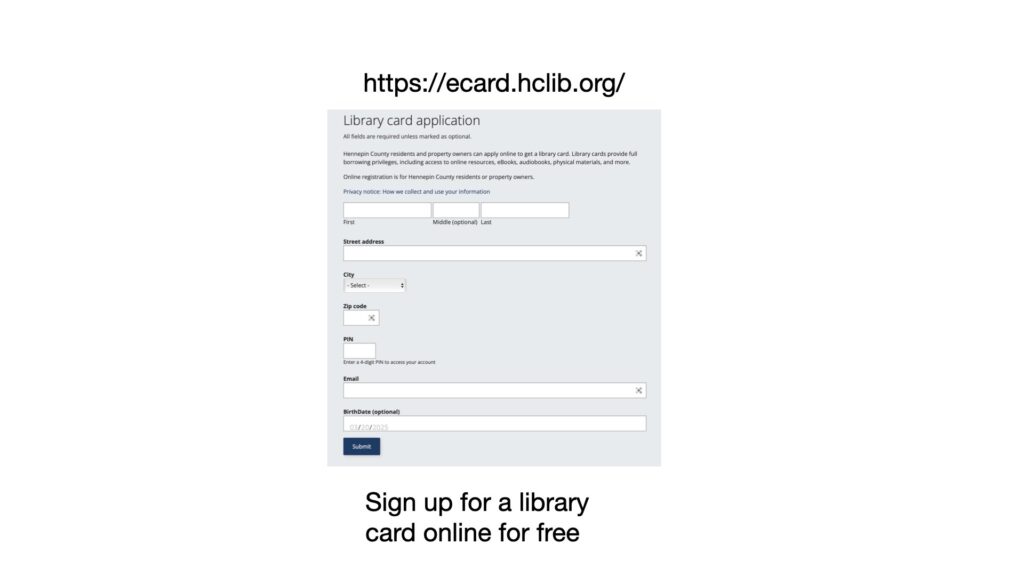
When you enter the Libby App you will see an account summary and can select the magnifying glass near the bottom of the screen to search for books online.
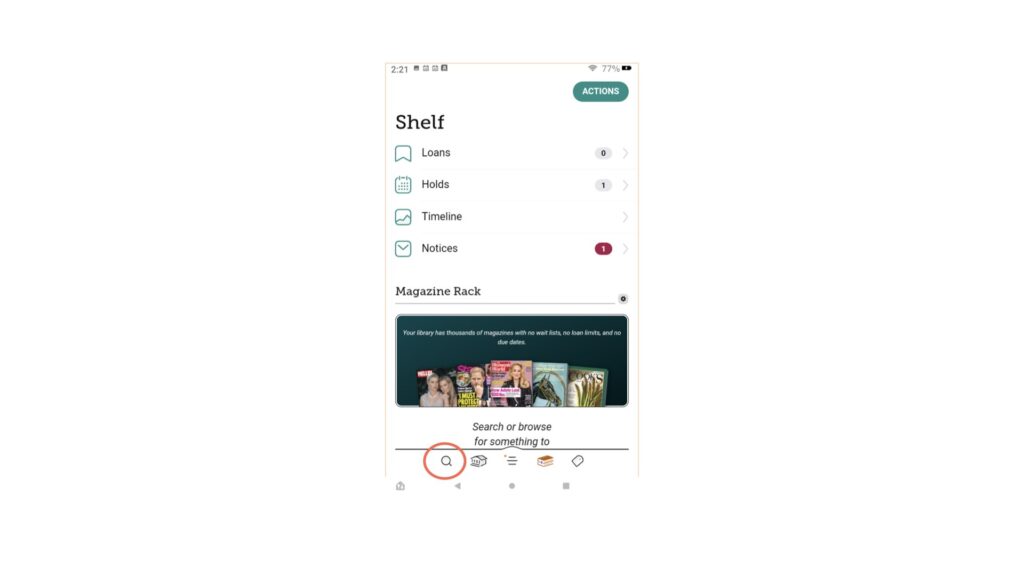
Here we searched for a some Westerns and can see that the book is available (it says Borrow next to the picture of the book).
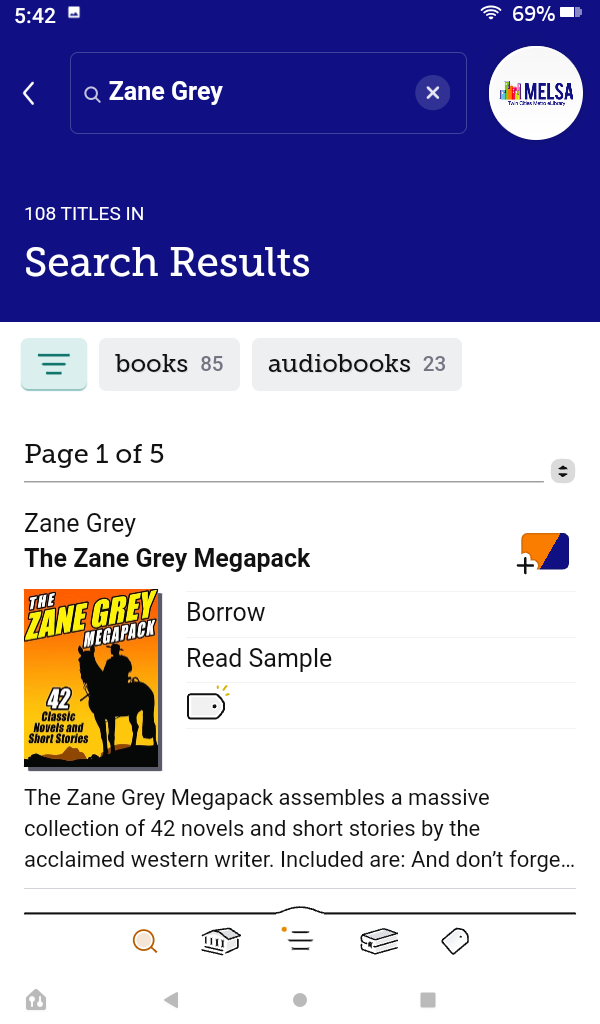
Selecting the Borrow link above brings up a panel showing availability.
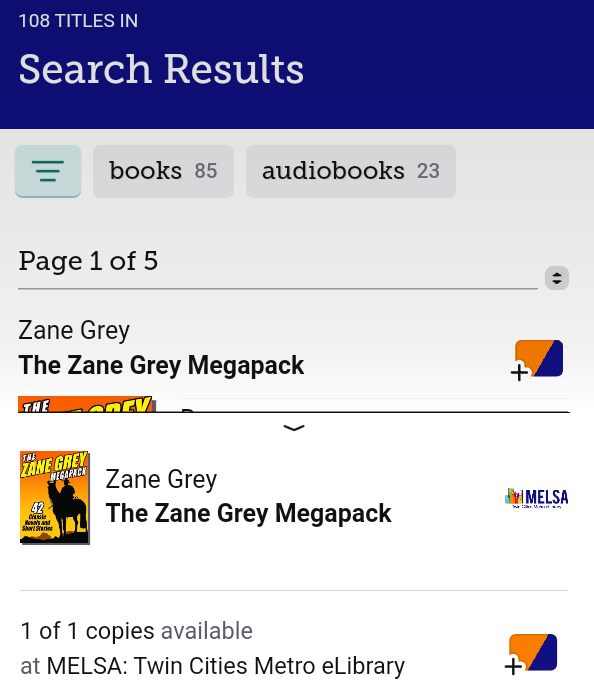
Select the orange and blue box with a + sign and you can borrow the book.
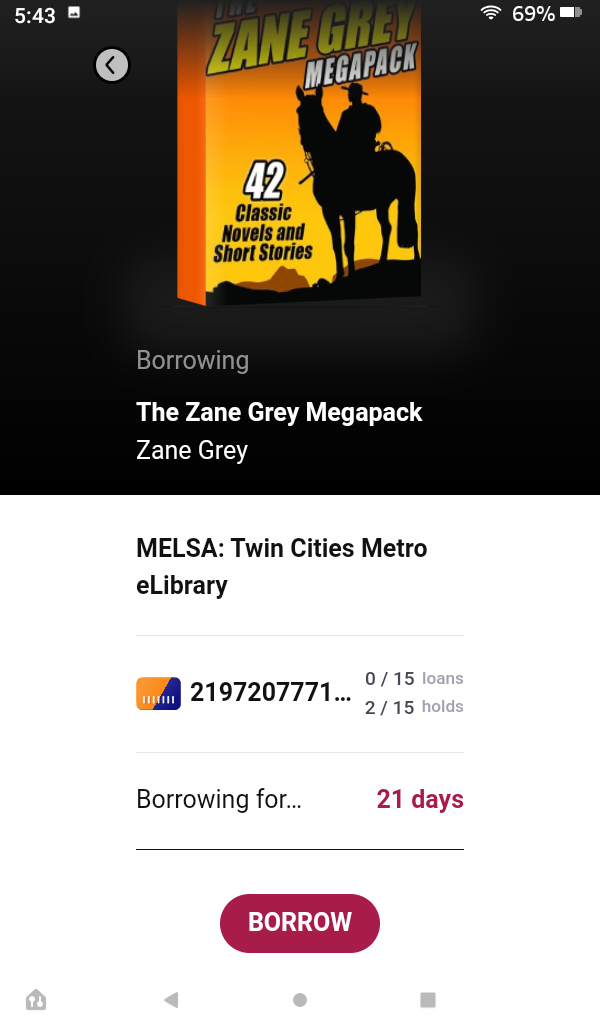
The book will be “delivered” and you can even choose to read it with the Kindle app. If you don’t choose this option, you will actually be opening the book in a web browser tab – you can see I opened a travel book about Finland and that there are multiple tabs open in the picture of the browser below. Note that Kindle can sometimes be slow on these tablets.
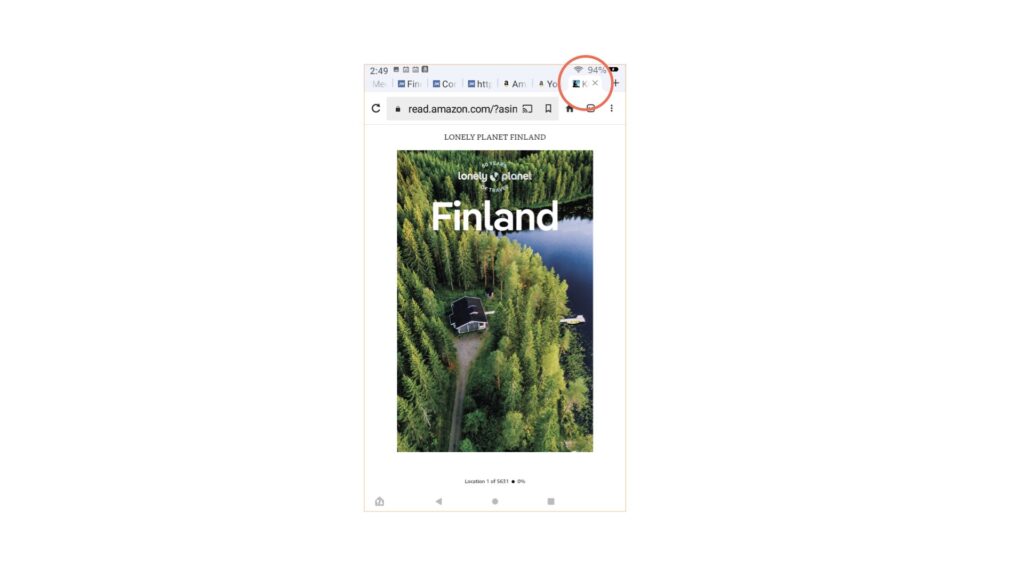
The icon that looks like a Library Building will display the Library home page. We can select one of the “tags” (in our case “newest”) .
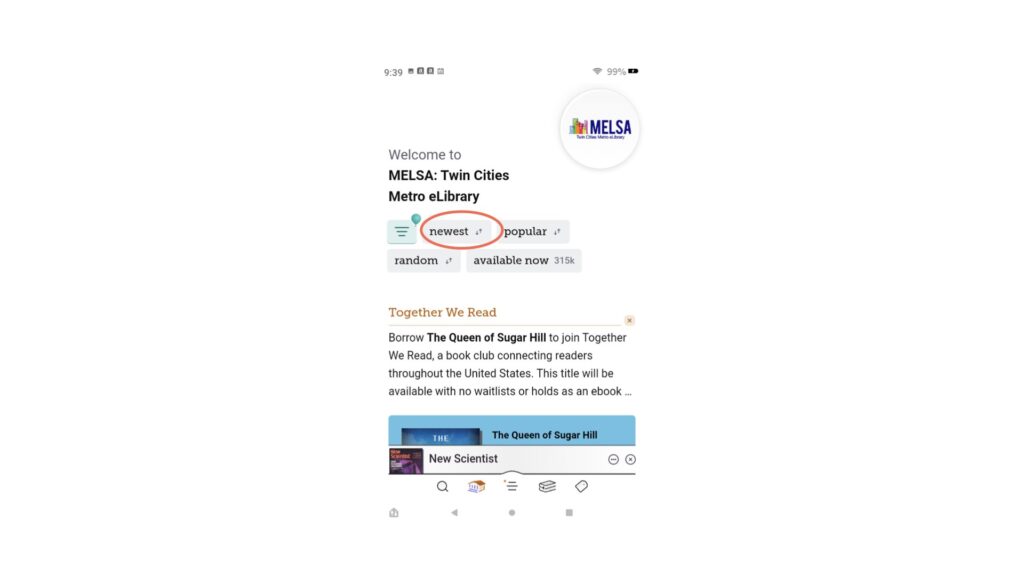
You can see that selecting “newest” we returned 42 new books. If you don’t know a specific book to read, this can sometimes be interesting.
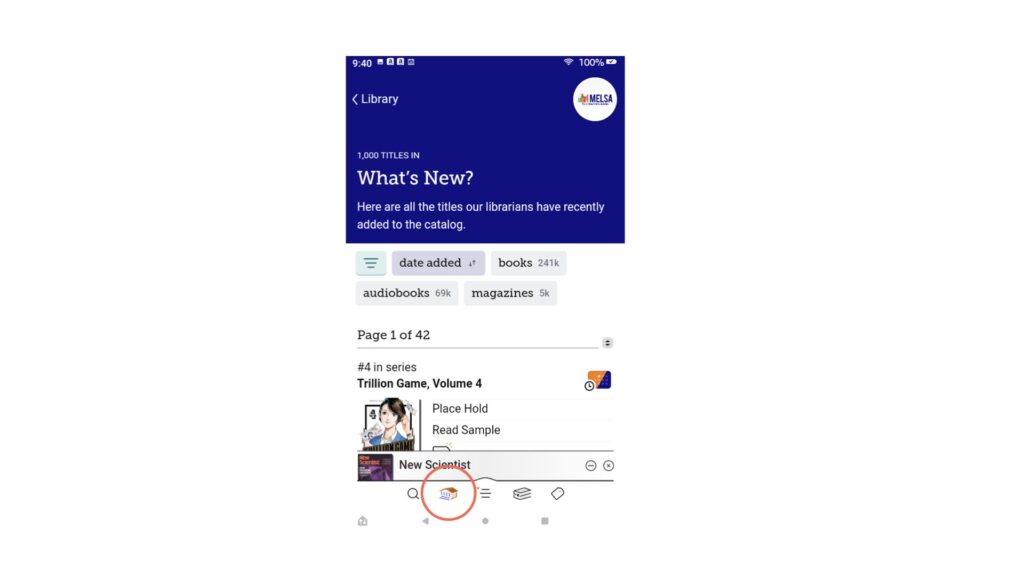
Another nice feature of the Libby App is access to the “Newstand”, the latest popular magazines. This is accessed from the “stack of books” icon (circled near the bottom of the screen) and the “pancake stack” (circled on the on the lower left)
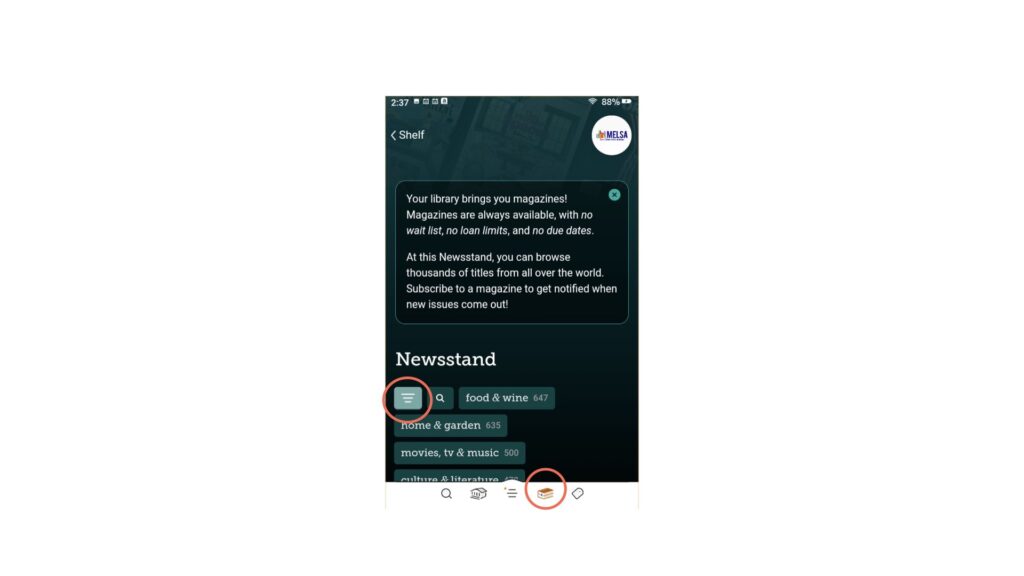
This will present a list of magazines that can be read or checked out for offline reading through Kindle. Here I have chosen a Science magazine.
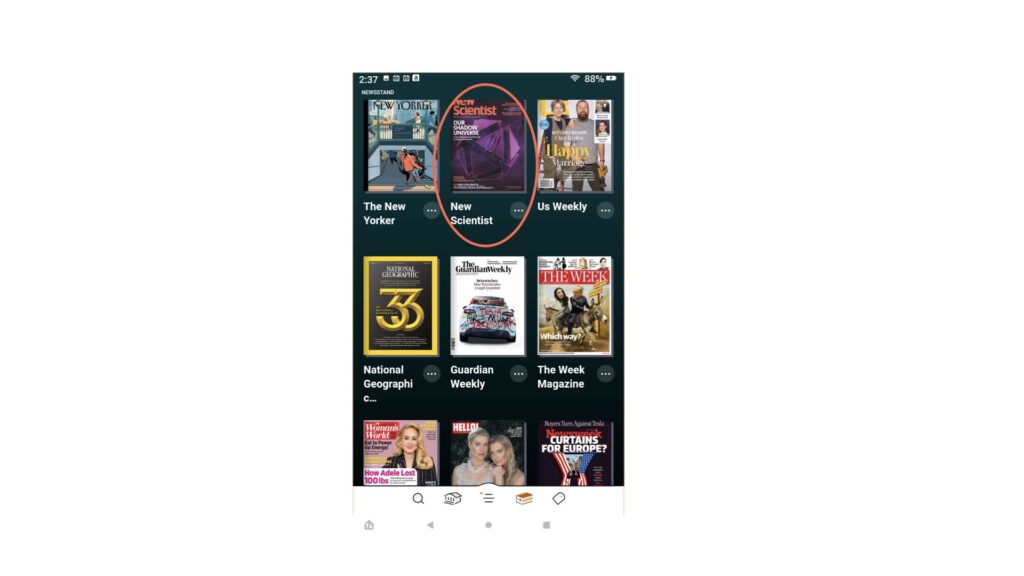
When I select that magazine it is loaded in a browser for me to read. I can swipe left or select a specific page after looking at the table of contents near the front of the magazine.
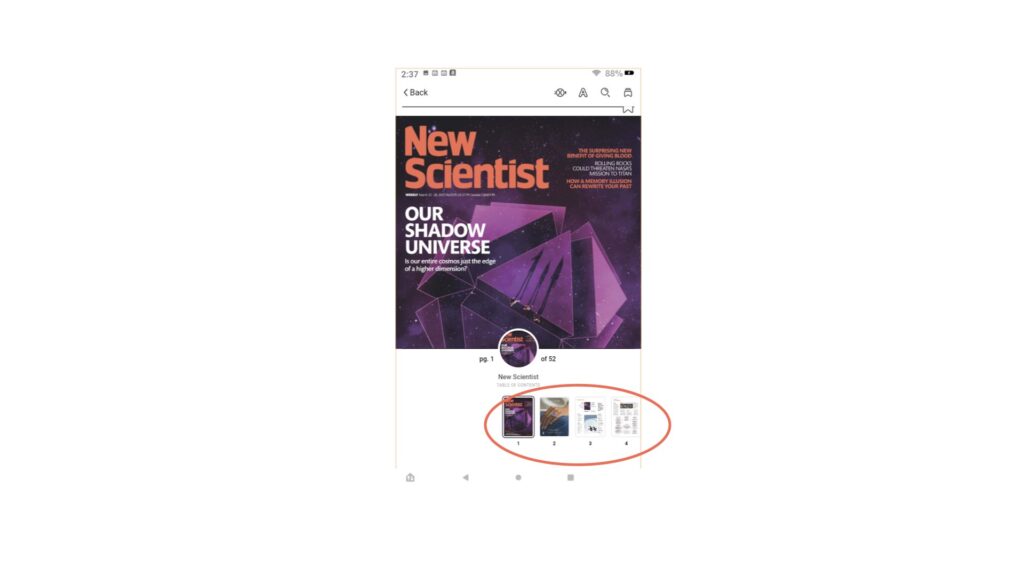
Libby is a great asset because you can search and checkout books from where ever you can connect to the internet. The book can be read while connected to the internet or downloaded to Kindle for offline reading. Have fun with this.
NEVER STOP LEARNING
