Introducing JusTalk
This is the intro lesson on JusTalk
This is the intro lesson on JusTalk
There are currently 2 TFS applications on your tablet because of a couple of limitations in each. First, the Student Application currently allows an embedded link to an tablet application to be started, for example the ZOOM session. Unfortunately, the Student App doesn’t currently support landscape more, which is a disadvantage for viewing some of…
Welcome to the Week 8 Tech for Seniors Lesson. Thank you for participating in our Tech for Seniors (TFS) Learning Program. Over the last 8 weeks, we have been exploring a range of tablet topics. Week 8 is our wrap up where we will complete some paperwork and review a few topics that you have…
Welcome to the Week 7 Tech for Seniors Lesson. The Week 6 Lesson for the community has two primary topics: Tap the buttons below to move directly to the desired topic. Photography using the Camera and Gallery Apps The Calendar App Homework Mastering your tablet requires study and practice. To help with the mission, complete…
Welcome to the Week 6 Tech for Seniors Lesson. The Week 6 Lesson for the community has two primary topics: Tap the buttons below to move directly to the desired topic. How to Play Sudoku Works The Weather app The Calculator The Clock App Homework Mastering your tablet requires study and practice. To help with…
We want your tablet to add connection, fun, and learning to your life. So your tablet includes over a dozen apps and functions that you will find useful, fun and engaging. This lesson will dive into two of those apps, Wikipedia and Seven Little Words. In this lesson we’ll provide a brief description of the…

This lesson will teach you basic gestures and actions for your tablet using the MapQuest app. We’ll also introduce you to typing using the onscreen keyboard.
This course will teach you about Zoom and joining Zoom video call.
You can use your voice to control your tablet. Amazingly, no tapping or typing is required. Just use your voice! This course will get your started.
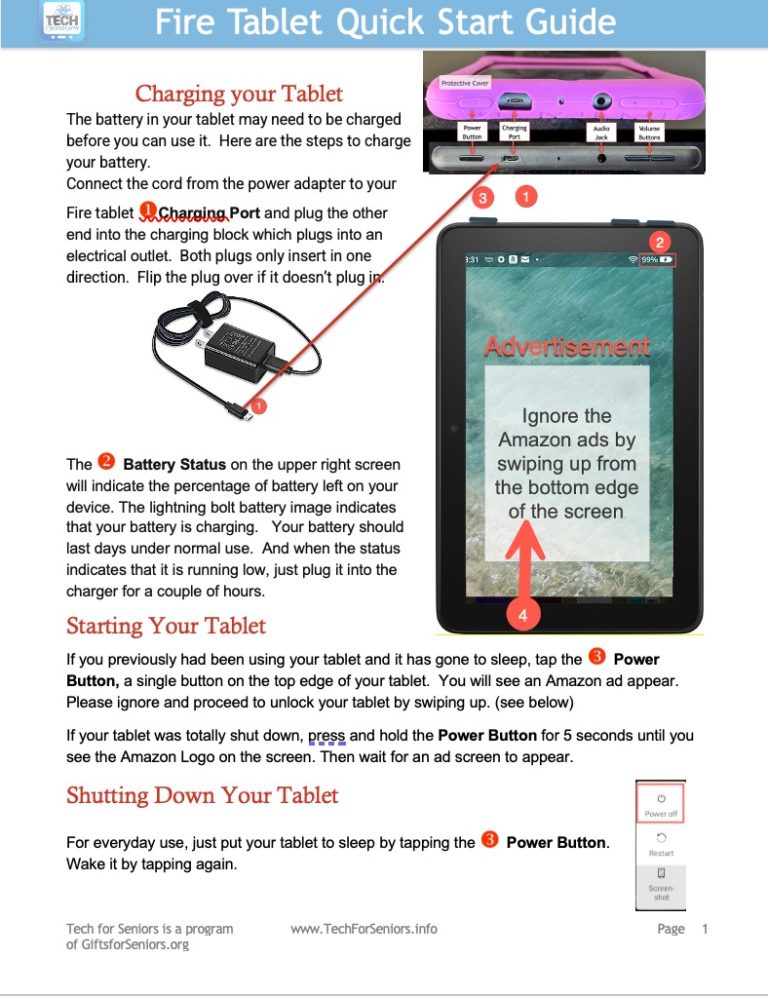
This lesson identifies how to charge your tablet and how to start it. This reviews topics that are also covered on your printed Quick Start Guide