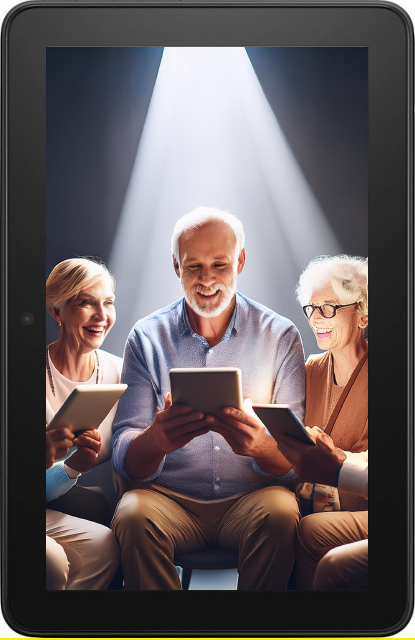


Support Materials and Links for:
Bringing Light to the Darkest Side of the Digital Divide
April 24, 2025
Presenters:
- Don Frederiksen – don@SeniorTechClub.com
- Carolyn Deters – carolyn@GiftsforSeniors.org
This is the online page that provides support materials for Don & Carolyn’s MGS Conference presentation.
Here are some of the links to resources mentioned in the presentation that have informed our efforts:
Research Cited on Resilience, Loneliness, & Technology:
Surgeon General Report: Our Epidemic of Loneliness and Isolation. PDF Download
Zhang K, Burr JA, Mutchler JE, Lu J. Online engagement, resilience, and loneliness among older people during the COVID-19 pandemic. Soc Sci Med. 2023 Jul;329:116026. doi: 10.1016/j.socscimed.2023.116026. Epub 2023 Jun 19. PMID: 37354867; PMCID: PMC10277258.
Balki E, Hayes N, Holland C. Loneliness and older adults: psychological resilience and technology use during the COVID-19 pandemic-a cross sectional study. Front Aging. 2023 Jun 26;4:1184386. doi: 10.3389/fragi.2023.1184386. PMID: 37434741; PMCID: PMC10331608.
Manal Alhussein, Bhumi Patel, Xiang Liu, Closing the gap: Technology access and telehealth use among older adults in the U.S. Medicare beneficiaries, Telematics and Informatics Reports,Volume 12, 2023, 100103, ISSN 2772-5030
Check out the Tech For Seniors bibliography on the links between technology and loneliness.
Resources for Affordable Internet
Digital Connection Committees MN Office of Broadband Development
Low Cost Broadband Programs – from the MN Office of Broadband Development.
FCC Lifeline Program – Assistance for Low Income Consumers
Other References
Digital Navigation Framework – ConnectedMN
Digital Connection Committees MN Office of Broadband Development
We welcome collaboration and sharing of our learning programs. Our library of lessons continues to grow.
Below you will find the core lessons from our 2025 eight-week program.
| Title | Description |
|---|---|
| Introducing JusTalk | This is the intro lesson on … |
| Week 1 – Getting Started with Your Tablet | This lesson identifies how to charge your tablet and how to start it. This reviews topics that are also covered on your printed Quick Start Guide |
| Week 2 – Using your Fingers to Navigate on your Tablet | This lesson will teach you basic gestures and actions for your tablet using the MapQuest app. We’ll also introduce you to typing using the onscreen keyboard. |
| Week 3 – Controlling your Tablet with your Voice and Alexa | You can use your voice to control your tablet. Amazingly, no tapping or typing is required. Just use your voice! This course will get your started. |
| Week 4 – Wikipedia & Seven Little Words | We want your tablet to add connection, fun, and learning to your life. So your … |
| Week 5 Joining a Zoom Video Meeting & Links for Seniors | This course will teach you about Zoom and joining Zoom video call. |
| Week 6 – Games and Utilities | Welcome to the Week 6 Tech for Seniors Lesson. The Week 6 Lesson for the … |
| Week 7 – Camera & Calendar | Welcome to the Week 7 Tech for Seniors Lesson. The Week 6 Lesson for the … |
| Week 8 – Class Wrap up, Zoom, Links, Music | Welcome to the Week 8 Tech for Seniors Lesson. Thank you for participating in our … |
| Why are there 2 apps which seem to do the same thing? | There are currently 2 TFS applications on your tablet because of a couple of limitations … |
Go to our Learning Center site to watch our progress as our catalog grows.
As we have proposed it take a village to accomplish the mission of alleviating social isolation and loneliness in older adults. Please join our efforts.
We Need Volunteers
We need the help of volunteers. There are a variety of fun and engaging roles that we need, ranging for class volunteers, support, setup and more.
Learn more on the Tech for Seniors volunteer page.
Collaborate & Share
We are seeking opportunities to collaborate and share within our mission.
Please indicate your interest or idea in the boxes below. All field are optional.
Here are your key contacts if you wish to reach out to Gifts for Seniors to collaborate or get involved:
- John Schleis, Program Coordinator Coordinator@GiftsForSeniors.org
- Carolyn Deters, Executive Director Carolyn@GiftsForSeniors.org